- 顯示 Window Form 內滑鼠位置座標。
- 顯示圖片內之滑鼠座標下像素的 RGB 值。
Step1. 檔案 → 新增專案 → Windows Form 應用程式 → 拉物件 Form1.cs[設計] → 撰寫 Form1.cs
Step2. 將圖片放至「專案/bin/Debug」目錄內。
Step3. Windows Form 拉入需要工具:
- pictureBox × 1
- button × 1
- textBox × 5
- Label × 5
- openFileDialog × 1
Step4. 於 Form1.cs[設計] → pictureBox1 屬性 → sizeMode 改為 StretchImage。
Step5. Coding Form1.cs
using System;
using System.Collections.Generic;
using System.ComponentModel;
using System.Data;
using System.Drawing;
using System.Linq;
using System.Text;
using System.Windows.Forms;
namespace MouseGraphic
{
public partial class Form1 : Form
{
//Bitmap imgone = new Bitmap("lena.png");
Bitmap imgone;
Color colorPixel;
public Form1()
{
InitializeComponent();
}
private void Form1_Load(object sender, EventArgs e)
{
imgone = new Bitmap("lena.png");
pictureBox1.Image = imgone;
}
private void button1_Click(object sender, EventArgs e)
{
OpenFileDialog OpenImage = new OpenFileDialog();
if (OpenImage.ShowDialog() == DialogResult.OK)
{
imgone = new Bitmap(OpenImage.FileName);
pictureBox1.Image = imgone;
}
}
// 自建一個 Mouse Move Listener
private void imgone_MouseMove(object sender, MouseEventArgs e)
{
//顯示滑鼠座標
textBox1.Text = e.X.ToString();
textBox2.Text = e.Y.ToString();
// 當滑鼠進入圖片內時才捉 RGB 值
if ((e.X < imgone.Width) && (e.Y < imgone.Height))
{
//取得pixel的RGB值
colorPixel = imgone.GetPixel(e.X, e.Y);
textBox3.Text = colorPixel.R.ToString();
textBox4.Text = colorPixel.G.ToString();
textBox5.Text = colorPixel.B.ToString();
}
}
}
}
Step6.
修改 Form1.Designer.cs → 展開全部程式 → 找到「// pictureBox1」分類 →於其下方加入:
//
// pictureBox1
//
this.pictureBox1.MouseMove += new System.Windows.Forms.MouseEventHandler(this.imgone_MouseMove);
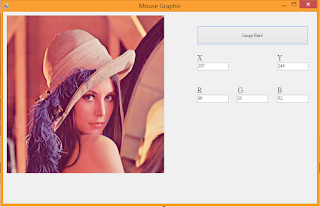

請問用WPF的話要怎麼取得RGB值
回覆刪除