- 截取圖片 crop()
- 詳細模板匹配 ExhaustiveTemplateMatching()
- 繪出矩形 Drawing.Rectangle()
- 加入 Stopwatch() 碼表計數影像處理時間。
- 以 crop() 方法截圖,再使用 ExhaustiveTemplateMatching() 比對原圖與截圖兩者相同處,最後用 Drawing.Rectangle() 繪製矩形至原圖來標示所截圖的位置。
- ExhaustiveTemplateMatching() 需要花用較多的處理時間,本文用兩圖測試花了:3分23秒、52秒。
Step1. 檔案 → 新增專案 → Windows Form 應用程式 → 拉物件 Form1.cs[設計] → 撰寫 Form1.cs
Step2. 方案總管 → 參考 → 右鍵加入參考 → 瀏灠(預設路徑) C:\Program Files (x86)\AForge.NET\Framework\Release → 加入參考:
- AForge.Imaging.dll
- AForge.Imaging.Formats.dll
Step3. Windows Form 拉入需要工具:
- pictureBox × 3
- button × 3
- textBox × 2
- Label × 2
- openFileDialog × 1
Step4. Coding
using System;
using System.Collections.Generic;
using System.ComponentModel;
using System.Data;
using System.Drawing;
using System.Linq;
using System.Text;
using System.Windows.Forms;
using System.Drawing.Imaging;
using System.Diagnostics;
using AForge.Imaging;
using AForge.Imaging.Formats;
using AForge.Imaging.Filters;
namespace CropAndMatch
{
public partial class Form1 : Form
{
Bitmap sourceImage, templateImage;
Stopwatch stopWatch = new Stopwatch();
public Form1()
{
InitializeComponent();
}
private void pictureBox3_Click(object sender, EventArgs e)
{
}
private void button1_Click(object sender, EventArgs e)
{
openFileDialog1.Filter = "所有檔案(*.*)|*.*";
if (openFileDialog1.ShowDialog() == DialogResult.OK)
{
sourceImage = ImageDecoder.DecodeFromFile(openFileDialog1.FileName);
pictureBox1.Image = sourceImage;
}
}
private void button2_Click(object sender, EventArgs e)
{
Crop filter = new Crop(new Rectangle(100, 150, 128, 128));
templateImage = filter.Apply(sourceImage);
pictureBox3.Image = templateImage;
}
private void button3_Click(object sender, EventArgs e)
{
stopWatch.Reset();
stopWatch.Start();
// create template matching algorithm's instance
ExhaustiveTemplateMatching tm = new
ExhaustiveTemplateMatching(0.99f);
// find all matchings with specified above similarity
TemplateMatch[] matchings = tm.ProcessImage(sourceImage, templateImage);
// highlight found matchings
BitmapData data = sourceImage.LockBits(
new Rectangle(0, 0, sourceImage.Width, sourceImage.Height),
ImageLockMode.ReadWrite, sourceImage.PixelFormat);
foreach (TemplateMatch m in matchings)
{
Drawing.Rectangle(data, m.Rectangle, Color.White);
textBox2.Text = m.Rectangle.Location.ToString();
// do something else with matching
}
sourceImage.UnlockBits(data);
pictureBox2.Image = sourceImage;
stopWatch.Stop();
// Get the elapsed time as a TimeSpan value.
TimeSpan ts = stopWatch.Elapsed;
textBox1.Text = ts.ToString();
}
private void Form1_Load(object sender, EventArgs e)
{
}
private void textBox1_TextChanged(object sender, EventArgs e)
{
}
private void textBox2_TextChanged(object sender, EventArgs e)
{
}
}
}


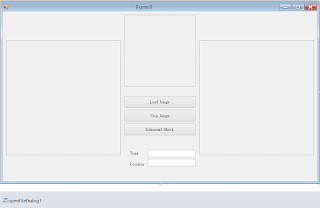
沒有留言:
張貼留言